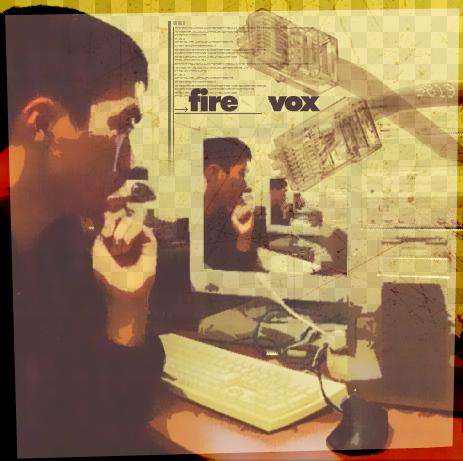
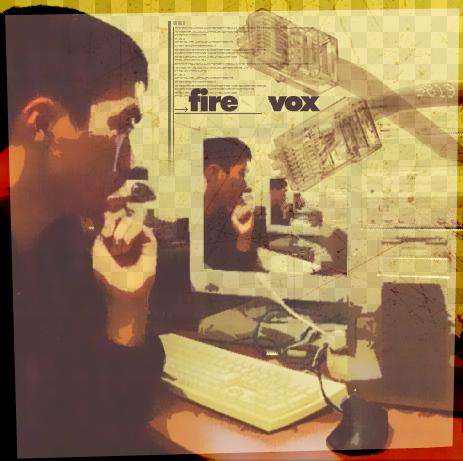
Want to learn how to use Fire Vox to navigate the World Wide Web? If so, you've come to the right place. This tutorial will teach you to use Fire Vox to read and interact with all types of HTML pages.
All of the commands for Fire Vox are done with Ctrl + Shift + some default key. If you have a key conflict, you can change the default key for that command by going into Fire Vox Options. The default keystroke for bringing up Fire Vox Options directly is Ctrl + Shift + M. You can also access the Fire Vox Options by going to Tools then choosing Fire Vox Options. This tutorial assumes that you are using the default keys.
The exercises in this tutorial are designed to be followed in a specific order. If you are a new user, it is highly recommended that you go through this tutorial in the order it is presented from start to finish.